Using Amazon SageMaker to train, test and deploy models is an efficient way of handling the machine learning lifecycle. Being an iterative process, using SageMaker allows data scientists to manage the entire machine learning pipeline with autoscaling provisions, advanced data security, data monitoring, model monitoring, high performance and low cost ML development. Compared to local or on demand set up, using SageMaker can save up to 67% of total resource utilization.
However, deploying custom machine learning models in the cloud such as AWS can be daunting. First, there is not much documentation available for individual use cases and secondly, each model is different.
This tutorial will walk you through the framework for deployment of any custom model in SageMaker using Docker. It will cover how to deploy the model as a Rest API and how to test it through Postman to showcase the model to customers and stakeholders.
What you’ll learn in this webinar:

Swagata Ashwani, Senior Data Scientist at Boomi
Swagata Ashwani is a Senior Data Scientist at Boomi where she focuses on deploying large scale models in production.
She has created various custom models in the integration space in SageMaker, and realized that although this should be a common problem, it is something that is not straightforward. While SageMaker supports bringing your own custom model to life, the process involves knowledge of a lot of concepts.
Swagata loves to talk about the possibilities of AI in the future and is keen on making an impact in the world. She believes in collaboration and sharing all the knowledge and journey with like minded professionals.
Outside of work, she is an avid reader, dancer and found sipping a hot cup of masala chai at all other times.
Watch the webinar